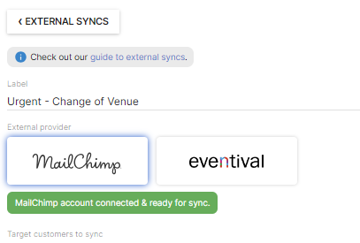improved
Labels for External Syncs
Are you making extensive use of the Mailchimp Sync and having difficulty telling all of your syncs apart?
Now you can add a custom label to each of your External Syncs so that you can see at a glance what each sync is meant to do.
Name them by date, or by audience segment, or however you'd like.
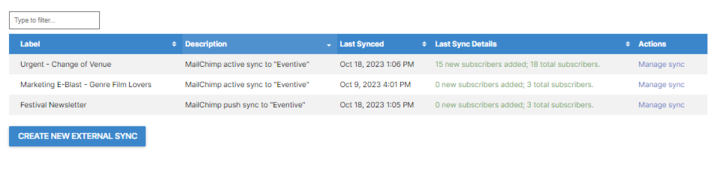
When creating new syncs, the label field is right at the top of the page where you configure your external sync.
To add labels to existing syncs, click "Manage sync" next to the sync you would like to label.