new
improved
Hide Tags from Public View
Tags have always been useful for classifying and sorting your films and screenings. They help your customers navigate your schedule, film guide and virtual catalog. Tags have also been great for tabulating ballots in smaller groupings for specific competitions.
The uses for tags on Eventive are ever growing, particularly in the areas of data-driven decision making and CRM/marketing integrations.
This new feature allows you to hide selected tags from your Eventive native site. Now you can create tags for strictly internal uses and those tags will not appear on your schedule or on your film guide.
A tag can be hidden by going to the tag manager section of your admin dashboard and selecting "Hide tag from public views"
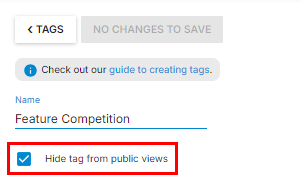
NOTE: If a tag that is hidden from public views is used as a display section on the Virtual Catalog, the display section will still be visible to your audience. If you are interested in controlling the visibility of your display sections and virtual screenings, please reach out to Eventive support and ask about controlling visibility by pass type.